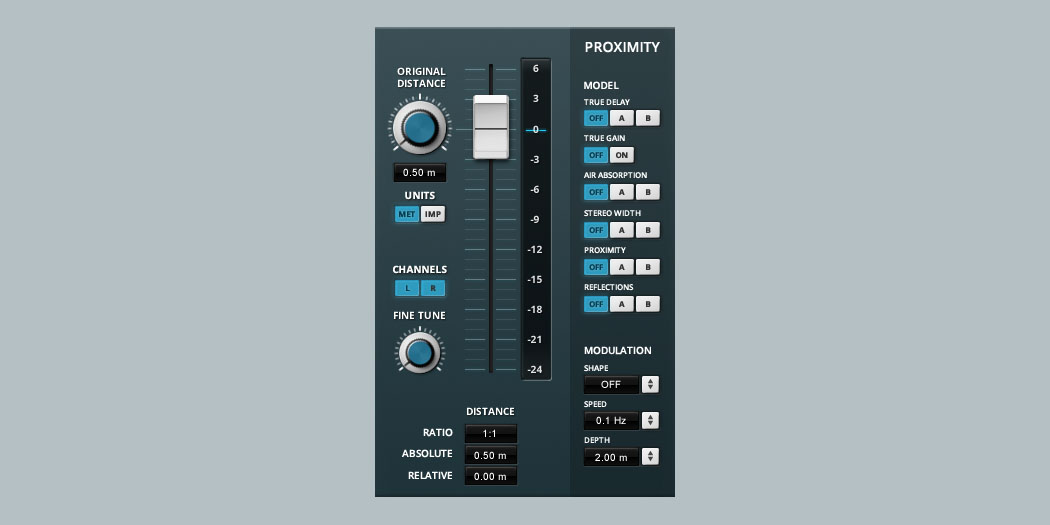Vocal doubling is a vital technique for any producer dealing with vocals. Luckily for us, iZotope, one of the most prolific plugin creators, has released its Vocal Doubler for free.
The technique stems from doing double (or sometimes more) takes of the same vocal in a recording session. By treating each vocal track differently, you can achieve vocal layers that add emotion and pack more of a punch with different panning and effects.
But doing multiple recording is time-consuming. It’s much easier to do it in post-processing – right in your DAW.
That’s where a free plugin like Vocal Doubler comes in.
With an intuitive, clean interface, doubling your vocals to perfection has never been easier. Simply drag the slider up and down for stereo separation or left and right for human variation.
This plugin is a must in any producer’s vocal toolbag.